




Incarsolution's CarPlay interface provides an upgrade to the original navigation system, allowing access to the main applications such as Youtube, Spotify, Waze and Google Maps controlled directly by the vehicle's original infotainment system, making the most of the features of modern smartphones, convenient and safe way while enjoying the driving experience in your vehicle.
Incarsolution's CarPlay interface provides an upgrade to the original navigation system, allowing access to the main applications such as Youtube, Spotify, Waze and Google Maps controlled directly by the vehicle's original infotainment system, making the most of the features of modern smartphones, convenient and safe way while enjoying the driving experience in your vehicle.
WIRELESS CARPLAY
The possibility of using CarPlay without the need for a cable connection, providing greater convenience to the user.
WIRELESS ANDROID AUTO
Likewise, Android Auto can also be used wirelessly, facilitating access to Android system resources.
INPUT FOR FRONT AND REAR CAMERA
The interface has a dedicated input for connecting a rear and a front view camera, offering more safety during maneuvers.
Possibility of dynamic lines at the rear camera input and parking sensor image (if factory installed)
VIDEO PLAYBACK VIA USB
In addition to applications, the interface allows video playback via USB devices.
WIRELESS MIRRORING FOR IPHONE
With the wireless mirroring feature, iPhone users can reproduce the image from their devices directly on the original system.
WIRED MIRRORING FOR ANDROID
For Android devices, you can mirror the image of your devices via wired connection.
CONTROL IN THE ORIGINAL SYSTEM
The interface is developed to operate in an integrated manner with the vehicle's original system, preserving its functionality and standard interface.
PLUG AND PLAY
Installing the interface is simple and direct, following the “plug and play” concept, without the need for complex modifications to the vehicle.
NAVIGATION SYSTEM
Audi MMI 3G Low 6.5"
Audi MMI 3G High 7"
Audi MMI 3G Plus 7"
HOW TO IDENTIFY THE NAVIGATION SYSTEM
Press CAR button, then press SETUP or MENU button, after that press SETTINGS button and scroll down to VERSION INFORMATION and you will see what software version you have in your car.
HNav_EU... mean you have MMI 3G HIGH
BNav_EU... mean you have MMI 3G LOW
HN+R_EU... mean you have MMI 3G PLUS
RMC_EU ... mean you have MMI RMC
MHS2_EU... mean you have MMI MIB-HS
MST2_EU... mean you have MMI MST2 (Delphi)
MSTD_EU... mean you have MMI MIB1 MSTD
MHI1_EU... mean you have MMI MIB1
MHI2_EU... mean you have MMI MIB2
MH2p_EU... mean you have MMI MIB2+
MI3B_EU... mean you have MMI MIB3
MI3P_EU... mean you have MMI MIB3+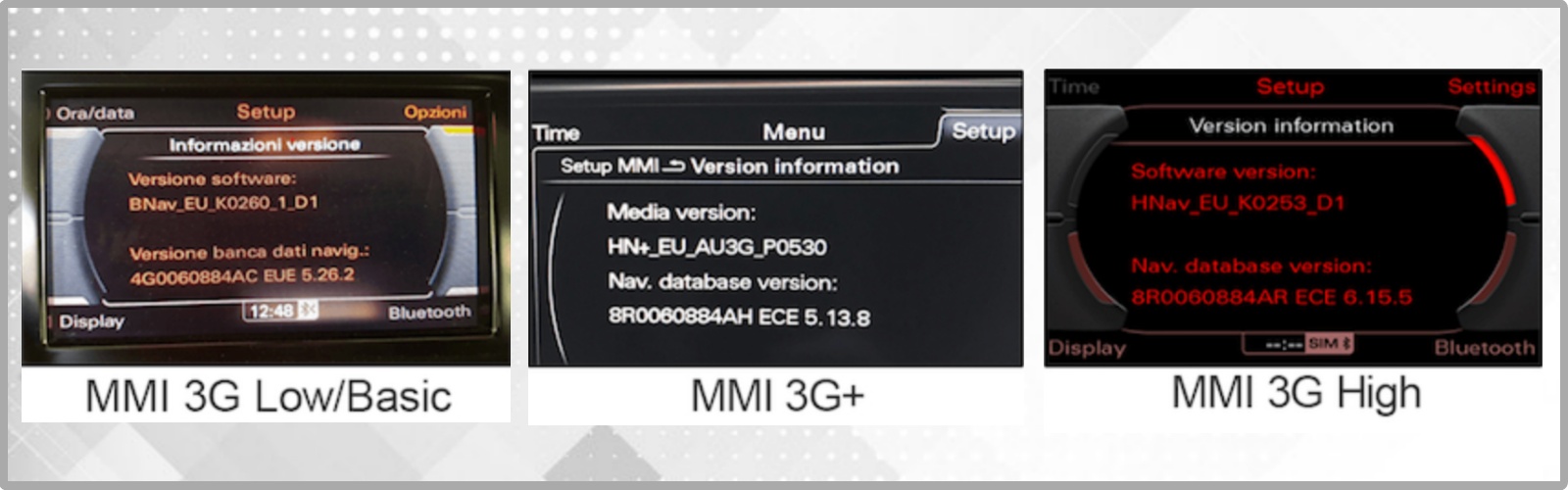
VEHICLE COMPATIBILITY
Audi A4 (8K) 05/2009 → 08/2015
Audi A5 (8T) 11/2008 → 06/2016
Audi Q5 (8R) 11/2008 → 2017
Audi Q7 (4L) 05/2009 → 03/2015
IMPORTANT NOTICE
A factory audio-AUX input is required. On some head-units it is already activated. If not, it is necessary to code the head-unit to audio-AUX by diagnosis computer.
To ensure compatibility, we recommend that the parts pictured in our listing are compared to the actual parts in your vehicle before you make your purchase. If still unsure please contact us via email system so we can advise before you make your purchase.

Incarsolution's CarPlay interface provides an upgrade to the original navigation system, allowing access to the main applications such as Youtube, Spotify, Waze and Google Maps controlled directly by the vehicle's original infotainment system, making the most of the features of modern smartphones, convenient and safe way while enjoying the driving experience in your vehicle.
